Item (Summary Viewer)
Item Card (XML) | Package Info| ID | f249609a67874dd3b7727c08f58e1a56 |
| Item | 7c7539b28c914ceab3726c494eafa2ec |
| Item Type | text |
| Owner | esri_en |
| Uploaded | Feb 4, 2014 |
| Modified | Feb 4, 2014 |
| Thumbnail |
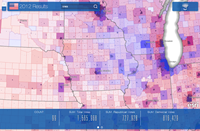
|
| GUID | N/A |
| Name | N/A |
| Title | Summary Viewer |
| Type | Web Mapping Application |
| Type Keywords | Configurable, createAppWithoutMap, JavaScript, Map, Mapping Site, Online Map, sourceId#7c7539b28c914ceab3726c494eafa2ec, summarize, Web Map |
| Description | Summary Viewer is a configurable app template that summarizes the numeric attributes of features in a specified operational layer that are within the visible map area. The summaries can be configured to show the sum, average, minimum and maximum of specified field values. Configurable Options The template can be configured using the following options:
Data Requirements This application requires a feature layer with at least one numeric field. For more information, see the Layers help topic for more details. Get Started This application can be created in the following ways:
|
| Tags | ArcGIS web application template |
| Snippet | Shows the sum, average, minimum, and maximum of specified field values for all of the features in the current map extent. |
| Extent | N/A |
| Spatial Reference | N/A |
| Access Information | N/A |
| License Information | This application will work with ArcGIS public accounts in addition to subscription based accounts. |
| Culture | en |
| Properties | N/A |
| Url | /apps/SummaryViewer/index.html |
| Proxy Filter | N/A |
| Last Modified | N/A |
| Size | 2866 |
| Documentation | N/A |
| App Categories | [] |
| Industries | [] |
| Languages | [] |
| Screenshots |
screenshots/SummaryViewerScreenshot2.png screenshots/SummaryViewerScreenshot5.png screenshots/SummaryViewerScreenshot6.png |
| Listed | false |
| Comments Enabled | true |
| # Comments | 0 |
| # Ratings | 0 |
| Avg. Rating | 0.0 |
| # Views | 205 |
| Categories | |
| Content Status |
Child Resources: Comments Rating Groups Item Data Item Data as Zip Item Dependencies
Supported Operations: Add Comment Add Rating Delete Rating Related Items Share Item Unshare Item Package Item Set Item Content Status